Starlet Shooter LCD Screen Basketball Machine For Sale
Product Introduction
The basketball machine is an enduring classic game in the playground. Through innovation, we’ve added liquid crystal display to the traditional basketball machine, added video, added cool special effects to the pitch, added sound effects, and flexibly set up challenge levels. Our game is still shooting, but the content has been enriched and extended. Based on the above innovation, we have developed the Epic Shooter video basketball machine. After ” Epic Shooter ” was designed and launched into the market, we continue to design a children’s version of the characteristics of the age of the basketball machine as a child-like “Starlet Shooter ” . According to the height characteristics of children, the size of the machine is designed to make it feasible for children to shoot. We have designed for children the corresponding screen style and more interesting game content. Through the cartoon image, the Animation Guide arouses the child to shoot the enthusiasm. Through the picture and the sound, the sound effect magnifies when throws the ball to interact with the child the feeling. Our ” Starlet Shooter ” is more suitable for parent-child shooting, through parent-child cooperation shooting to enhance the relationship between parents and children, cultivate children’s interest in basketball.
How to play this machine:
- after the coin by a single/online key to enter the photo.
- after the photo please select you! To challenge the difficulty.
- start the challenge, please try to shoot the highest score.
- the results of the winners can enter the national rankings.
The appearance size and power consumption of the machine

- POWER CONSUMPTION:500W
- Machine Size: W1699.5mm ×D950mm × H2304.7mm
Change the language method such as: from Chinese to English
- Open the coin slot. Setting button is the red button on the top left of the sound control knob on the top of the coin slot.
- Press the setting button to enter the parameter-setting screen, press the “easy” or “hard” button to move cursor, increase or decrease the number. Switch options: press the “single” or “online” button to determine.
- Press the “easy” or “hard” button to enter the language settings options, and then press the “single” or “online” button to make the font color blue.
- Press the “easy” or ” hard ” button to change the options and change the Chinese to English.
- Press the”single” or “online”button to change the font color to red.
- Press the “easy” or “hard” button to move the cursor to the “exit”, press the “single” or “online” button to exit the parameter setting screen.
How to set up a multiplayer online competition in our store (only two or more machines can compete with each other) method and steps
1.Find the white cable plug-in board behind the console of each Starlet Shooter. This is the network cable interface between the local computer and the external connection.As shown in the red circle below.

2.If there are only two machines in a site, the two machines can be connected to each other as long as one network cable, it does not need a switch. One Starlet Shooter is the server and the other is the client. Use one network cable to connect the two machines. One end of the network cable plug in the sever plug-in board, the other end of the network cable plug in the client plug-in board. The online schematic diagram of the two sets is as follows:
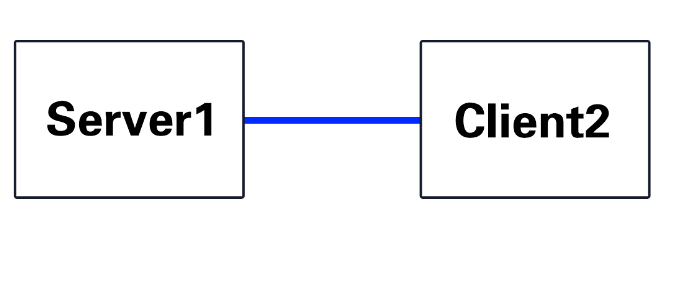
3.If there are more than 3 online machines, switches or routers are needed. If you only need to connect them in local store, you only need one switch. If you need to connect to the external Internet, you need a router. Several computers need several network cables. One end of the network cable is inserted into the network cable plug-in board of this machine, and one end is plugged into the network port of the switch, and the machines to be online competition are connected through the switch to form a local area network. Through the above methods of 1,2,3, the online setting is completed in hardware level. The online schematic diagram of more than 3 sets is as follows:
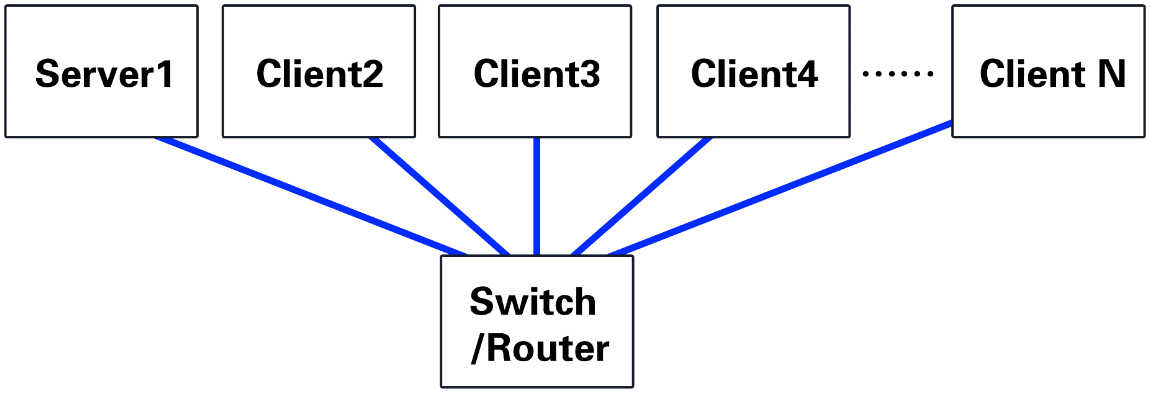
4.Set up the server. You can choose any Starlet Shooter as the server, but a network can only have one server. Method: enter the game setting interface and set the “machine network type” as the server, The default value “1” of “machine ID” is not required.
5. Exit the parameter-setting interface and return to the game screen, the machine will automatically restart to make the settings take effect. The items to be set by the server are shown in the red box below:
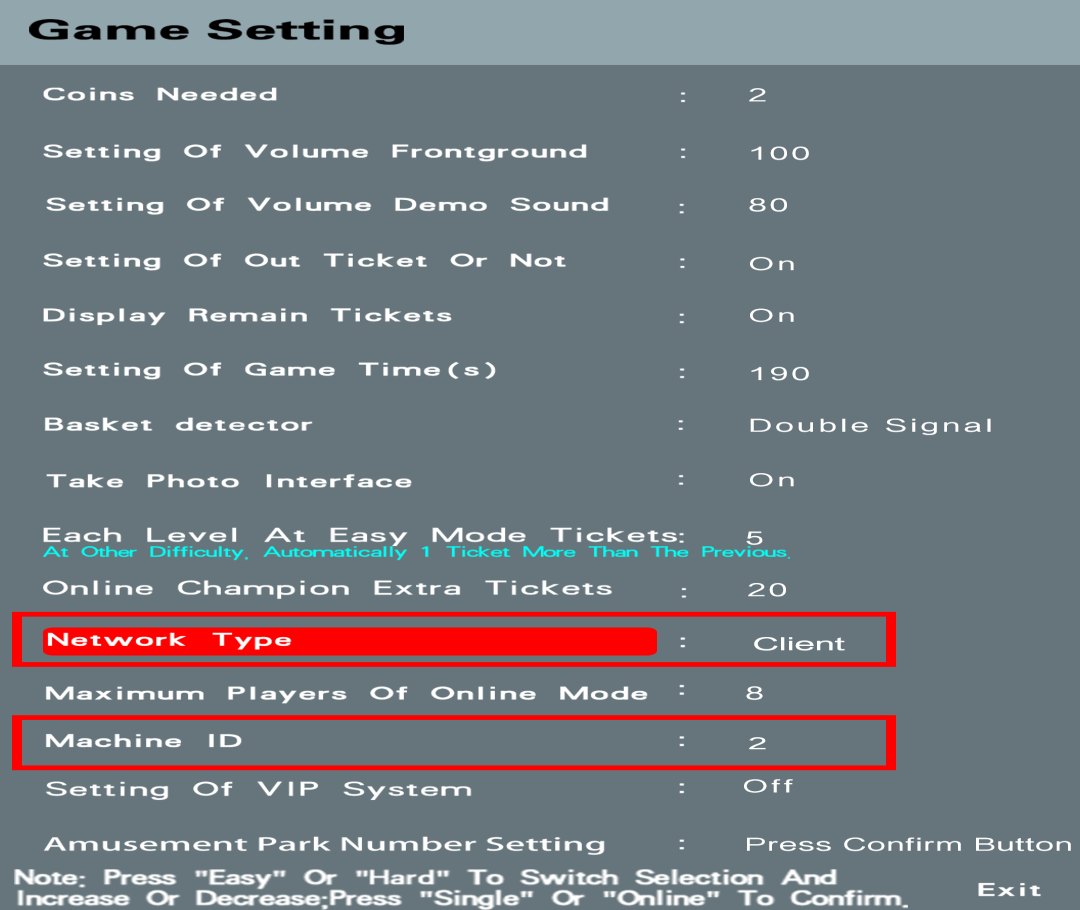
6.Set up the client: set all the machines except the server as the client Setting method: Go to the game setting screen set the network type of the machine as the client, set the ID number of the machine except 1 value, exit the parameter setting interface go back to the game screen the machine will automatically restart to make the settings take effect. Note: The machine ID of each client cannot be the same, ensure the machine ID number is unique, the client machine ID is recommended by 2.3.4.5…….. The order number of the client needs to set the items as shown below in the red box.
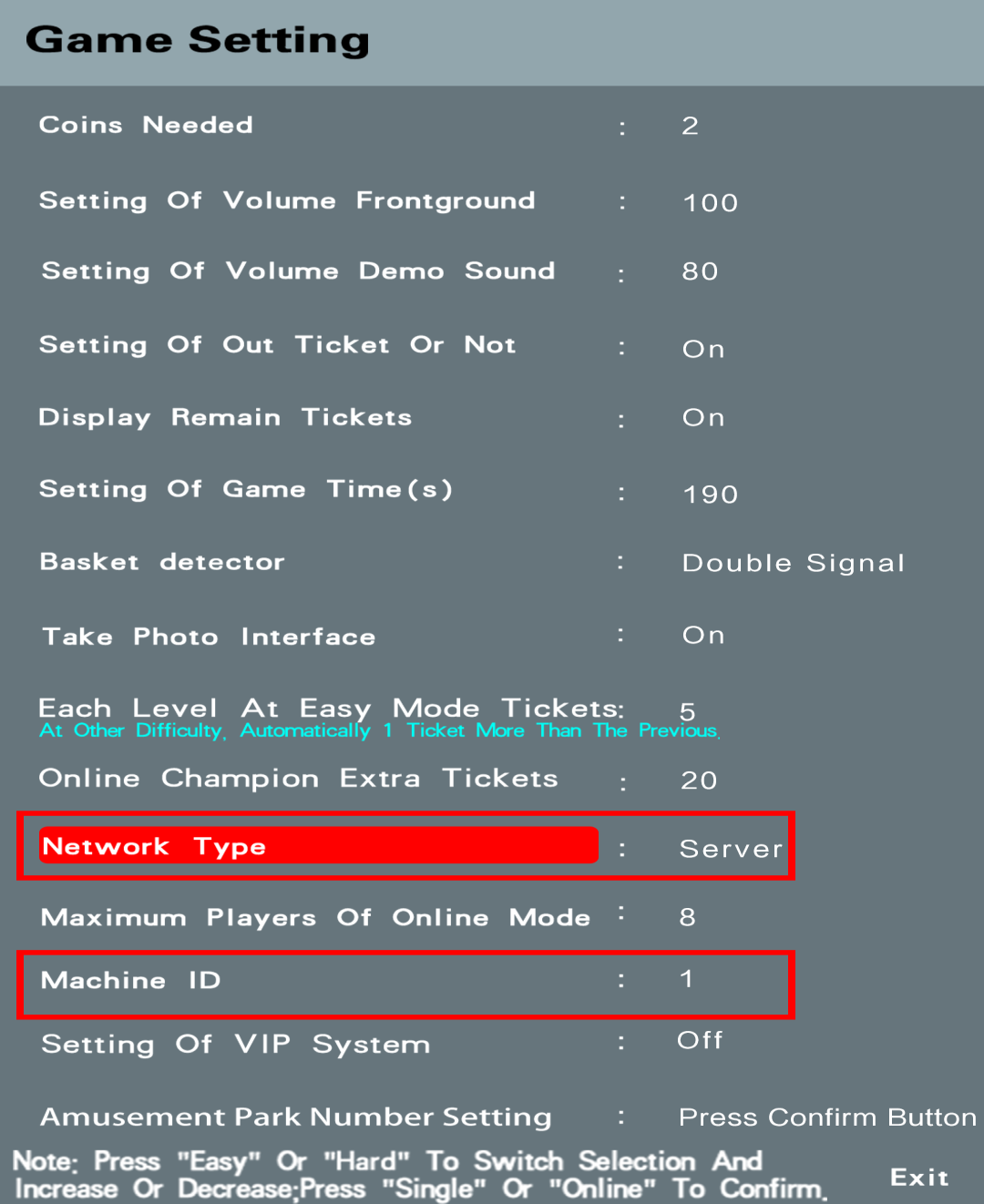
7. Through the above 4,5 operations in the software to complete the online server and client settings. Restart all Starlet Shooter machine witch need to be online after the above setting. Note: The Starlet Shooter must be restarted either as a server or as a client.
8. Starlet Shooter VIP card system 1.Software and hardware conditions required by VIP card swiping system. 1.1Insure that the”Starlet Shooter VIP card” has been installed on the machine hardware.(IC card sensing module for swiping card.)
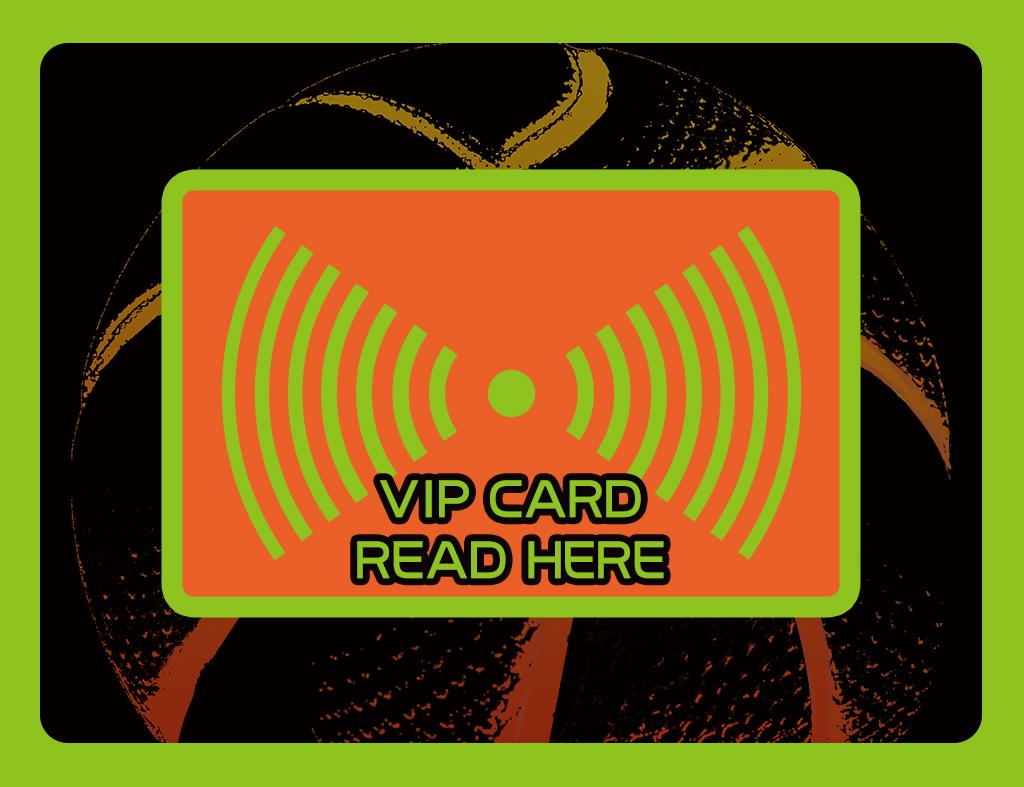
1.2Make sure the fame software is the one with VIP card swiping system. And the parameter setting in the software-VIP card swiping function in the fame setting is set to”on”.
1.3You must use the”Starlet Shooter VIP card” of ZhongShan Guangyang amusement Technology Co., Ltd.(hereinafter referred to as Guangyang entertainment) to use on the machine. VIP card have to use the card reader and software provided by Guangyang entertainment to print the card and point cashing and other operations.
1.4If the amusement park sales the VIP card which used in the same park, the park number must be set. When making a VIP card, the number of the amusement park must be written into the card. The number must be consistent with the machine number. The VIP card of this amusement park or chain stores can only participate in the points and prize cashing activities of our amusement park or chain stores. “Starlet Shooter” VIP card of other amusement park can be used in our store but cannot participate the points and prize cashing activities. The factory value of the amusement park number is 000000 2.Privilege of Starlet Shooter VIP card
2.1VIP card players can choose their own background music.
2.2The game background of VIP card players is different from the ordinary player.
2.3Points can be exchanged for gifts. The VIP card will add up each time the player plays the score as the integrals. (The points are always stored in the VIP card to record the history)
2.4The VIP card will record the highest score in history and keep their glorious moments.
2.5The VIP card of “Guangyang entertainment Starlet Shooter” can be used on theStarlet Shooter machine with VIP card swiping system all over the world. The basicright of selecting songs and enjoying cool videos are all reserved. The right to interpretthe event belongs to the amusement park where the VIP cards are sold.
More FAQ About Arcade Basketball Game Machine
- How To Build And Assembly A Arcade Basketball Game Machine?
- How To Repaire The Basketball Game Machine During Play?
- Basketball Arcade Game Supply:The Ultimate Guide
- What Is The Game Rule For Basketball Shooting Game Machine Playing?
- How do you win a basketball arcade?
- How Much For One Unit Arcade Basketball Games Machine?
- How To Assembly An Arcade Basketball Games Machine?
- How Many Arcade Basketball Games Machine Loading During Shipping?

















