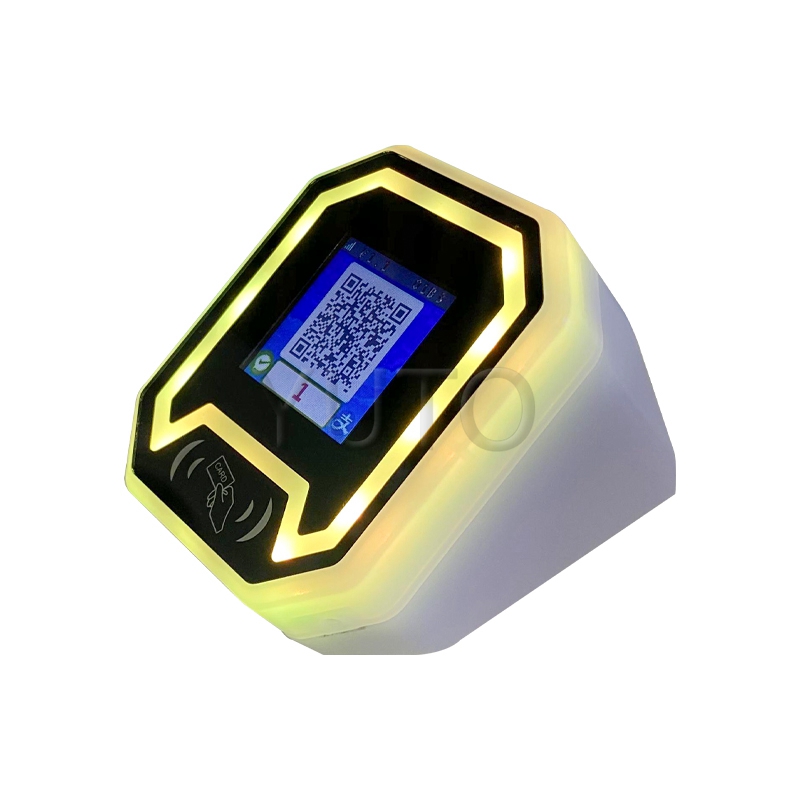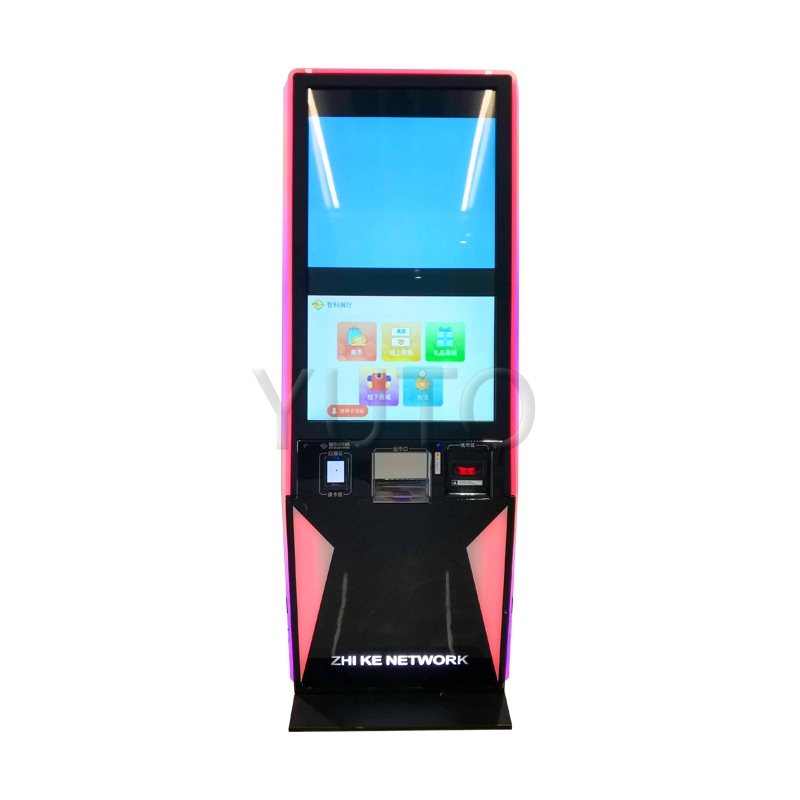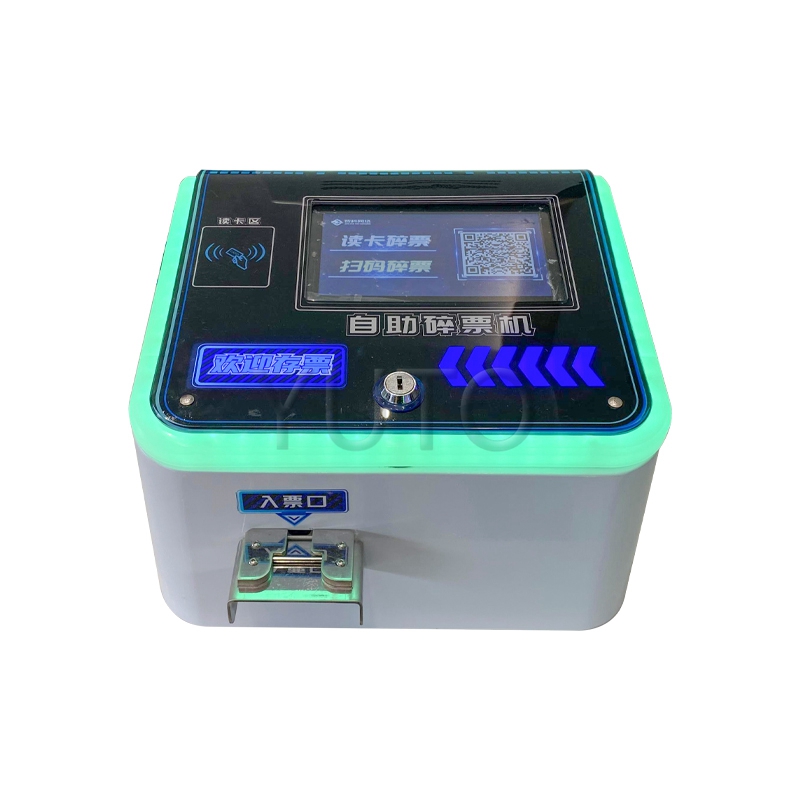Ticket Eater Machine For Sale|Arcade Card System Ticket House Made In China
Brief
Ticket Eater Operation Instruction
Chapter Two Management Interfaces and Operation Instructions
Ticket Eater Changing password
Chapter Three Alert signals and troubleshooting guide
Chapter Four Port Connections
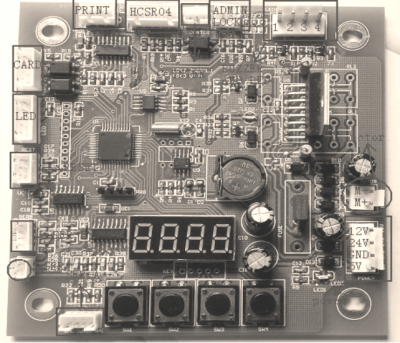
yutogamesadmin2024-02-07T15:38:43+08:00
yutogamesadmin2024-02-07T15:31:01+08:00
yutogamesadmin2024-02-07T15:27:12+08:00
yutogamesadmin2024-02-03T12:47:26+08:00
yutogamesadmin2024-02-03T13:02:37+08:00
yutogamesadmin2024-02-03T13:01:36+08:00