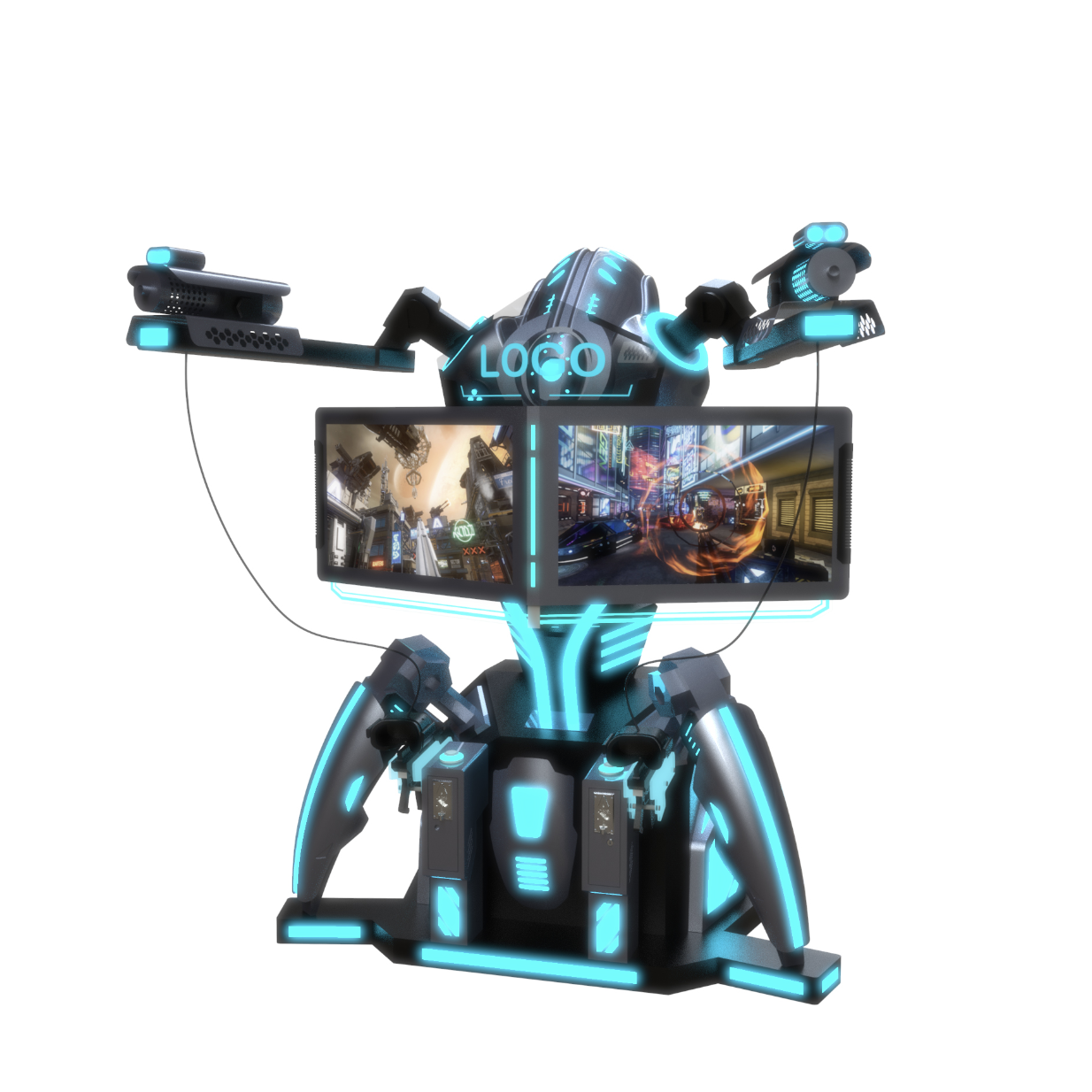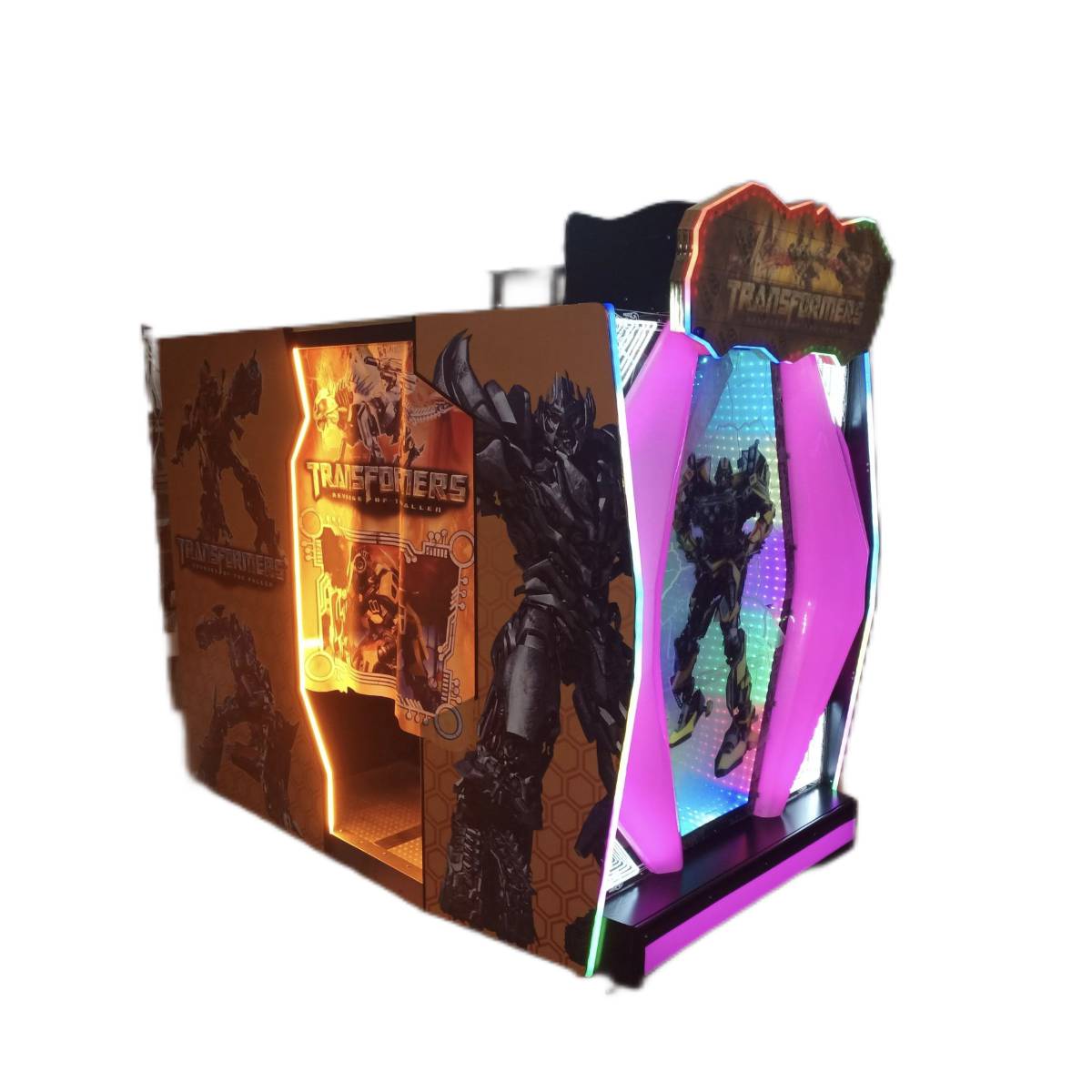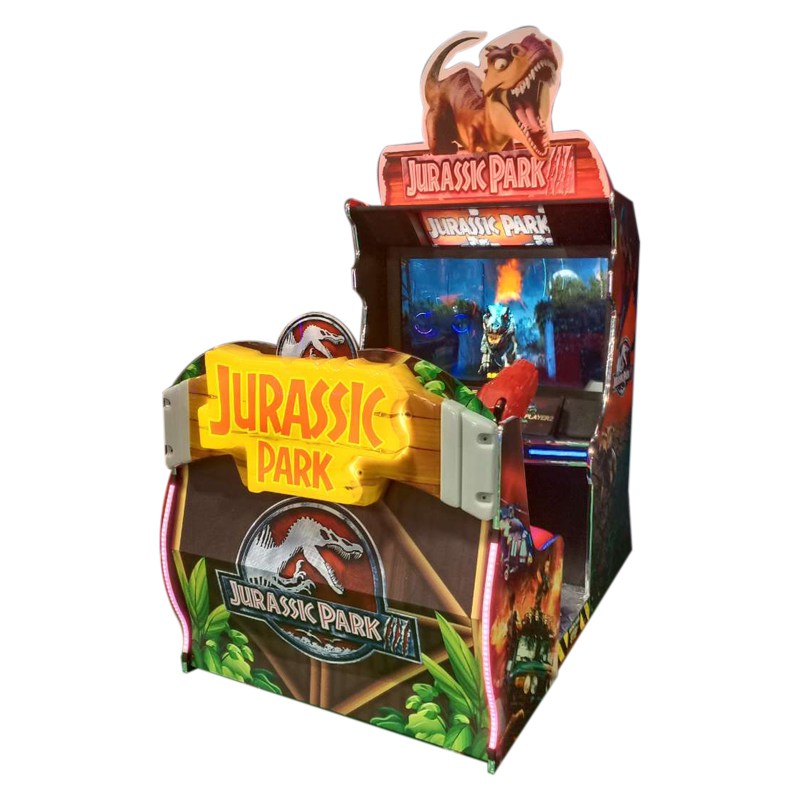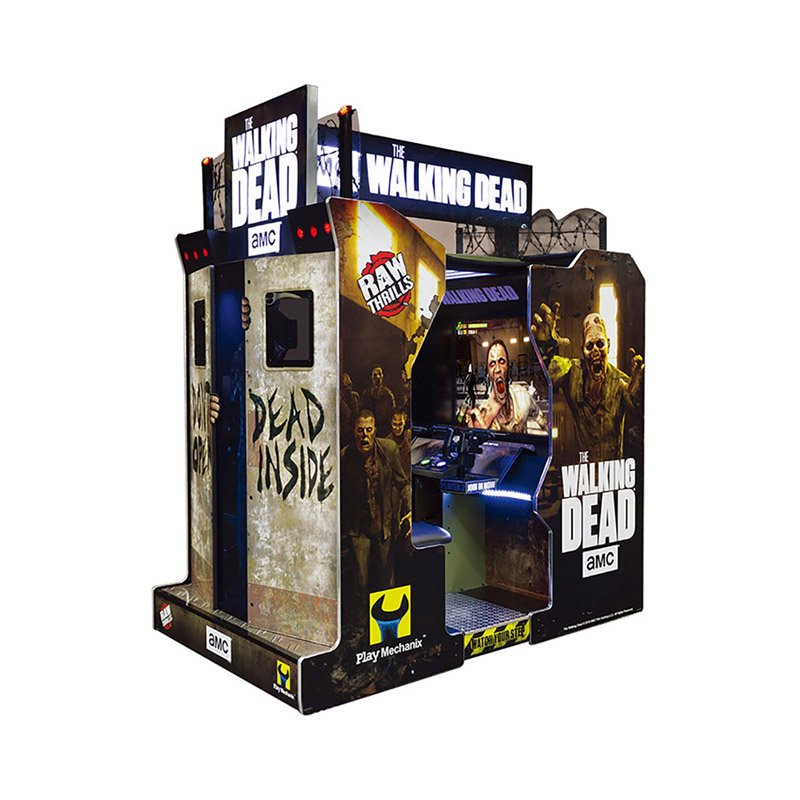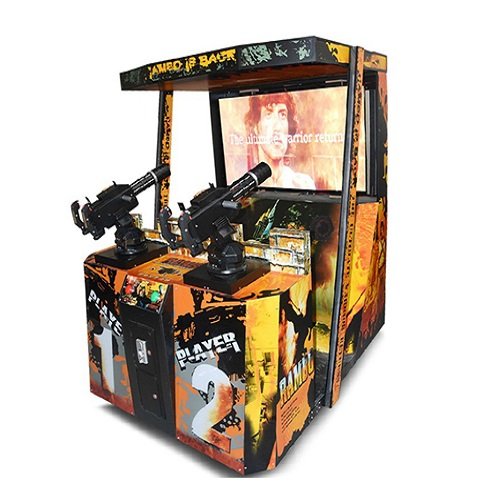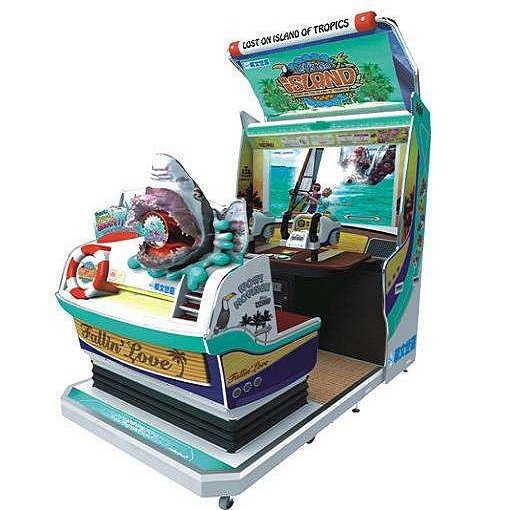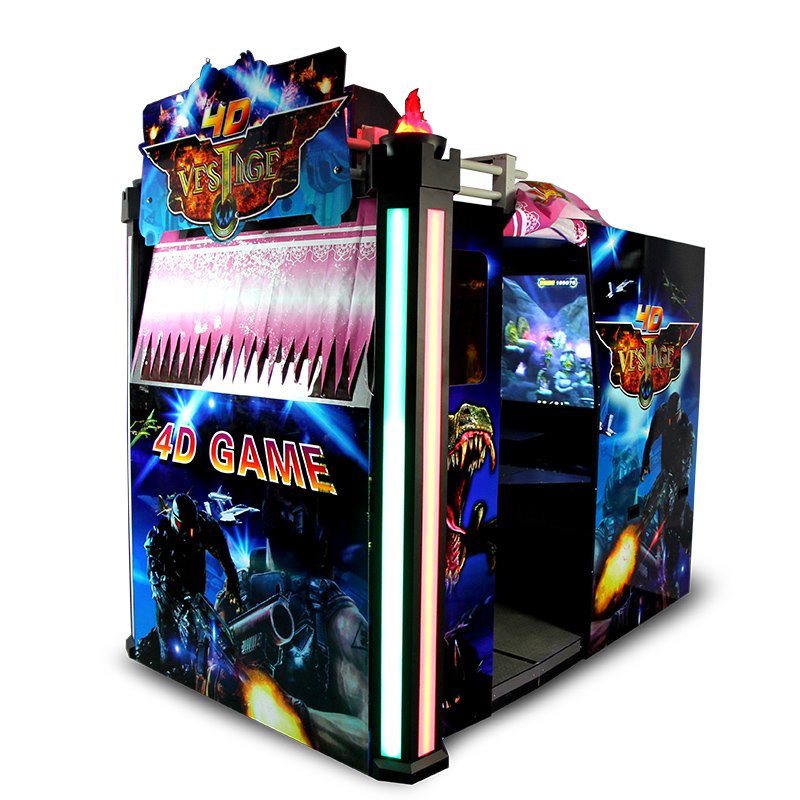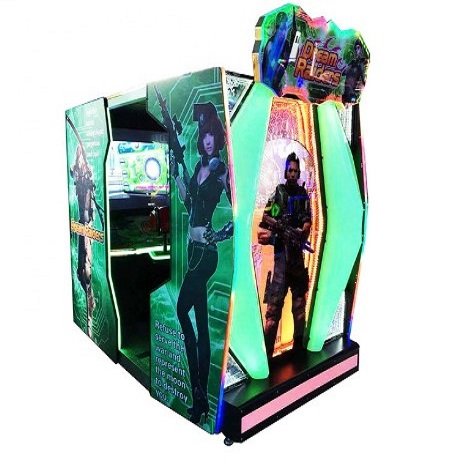Alien Arcade Game Machine
Parameter
- Type: Arcade Shooting Game
- Color: Green
- Size: W1060*D1500*H2150
- Voltage: 110 V/220 V
- Player: 2 Player
- Language: Enghish
- Weight: 150 KG
- Power: 180 W
- Screen size:42‘
- Application range:amusement park、Family entertainment center、game center、shopping mall.

Features
The game operation is very easy, sweep the aliens, but don’t hurt other soldiers.
- After selecting the gun, drop coins in the corresponding dropper, and then press the START button.
- Choose STORY mode to start from the beginning; or CHAPTER mode to choose the starting level. You can disable chapter mode in the OPERATOR MENU. For the method, please refer to Chapter 11 Game Adjustments Menu.
- In the base, shoot aliens with guns, grenades, flamethrowers or rockets!
- Do not shoot other soldiers, it will reduce your health!
- Shoot at the weapons and medicine boxes that appear to increase your ammunition and health. Pay attention to obtaining fuel for weapons and flamethrowers for specific purposes.
- When your game is about to end, a countdown will appear on the screen. To continue, insert a coin in the coin acceptor next to you, and then press the START button.
How to play Alien Arcade Game shooting game machine:
- After inserting the coin, press Start to build, select the level and start the game;
- Trigger, fire bullets, the trigger can be fired continuously in a few seconds;
- Red round button: The function depends on which weapon is used in the game, there are grenades and rockets; the default is grenades:
- Yellow square button: This button is a flamethrower.
Alien Arcade Game Machine For Sale|Aliens Arcade Cabinet Made In China
yutogamesadmin2025-05-28T14:10:45+08:00
yutogamesadmin2025-04-18T15:37:24+08:00
yutogamesadmin2025-04-18T10:15:14+08:00
yutogamesadmin2025-05-27T11:48:01+08:00
yutogamesadmin2025-03-30T10:14:46+08:00
yutogamesadmin2024-12-02T17:48:07+08:00
yutogamesadmin2024-11-20T14:04:46+08:00
yutogamesadmin2024-12-02T17:51:32+08:00
yutogamesadmin2025-04-17T16:39:30+08:00
yutogamesadmin2024-07-08T15:06:51+08:00
yutogamesadmin2024-06-12T19:37:11+08:00
yutogamesadmin2024-06-12T19:49:26+08:00
yutogamesadmin2024-06-12T19:56:13+08:00
yutogamesadmin2024-06-12T20:29:06+08:00
yutogamesadmin2024-06-12T20:38:56+08:00
yutogamesadmin2024-06-12T20:38:43+08:00
yutogamesadmin2024-06-12T20:36:53+08:00
yutogamesadmin2024-06-12T20:42:39+08:00
yutogamesadmin2024-06-12T20:42:03+08:00
yutogamesadmin2024-06-12T20:59:43+08:00
yutogamesadmin2024-06-12T20:59:31+08:00
yutogamesadmin2024-06-12T20:59:17+08:00
yutogamesadmin2024-05-31T08:17:34+08:00
yutogamesadmin2024-05-31T08:25:08+08:00
yutogamesadmin2024-05-31T08:48:17+08:00
yutogamesadmin2024-05-31T08:48:55+08:00
yutogamesadmin2024-02-05T10:42:01+08:00
yutogamesadmin2024-02-05T10:41:31+08:00
yutogamesadmin2024-02-09T13:18:24+08:00
yutogamesadmin2024-02-09T13:17:46+08:00
yutogamesadmin2024-02-09T13:17:14+08:00
yutogamesadmin2024-02-08T22:45:40+08:00
yutogamesadmin2024-02-08T22:42:58+08:00
yutogamesadmin2024-02-08T22:42:33+08:00
yutogamesadmin2024-02-08T22:41:32+08:00
yutogamesadmin2024-02-08T22:40:33+08:00
yutogamesadmin2024-02-08T22:38:36+08:00
yutogamesadmin2024-02-08T22:36:17+08:00
yutogamesadmin2024-02-07T15:42:48+08:00
yutogamesadmin2024-02-04T13:34:02+08:00
yutogamesadmin2024-02-04T13:30:44+08:00
yutogamesadmin2024-02-04T13:30:07+08:00
yutogamesadmin2024-02-04T13:25:29+08:00
yutogamesadmin2024-02-04T13:21:34+08:00
yutogamesadmin2024-02-04T13:16:40+08:00
yutogamesadmin2024-02-04T13:15:44+08:00
yutogamesadmin2024-10-18T14:47:49+08:00
yutogamesadmin2024-02-03T12:25:17+08:00
yutogamesadmin2024-10-18T14:54:35+08:00
yutogamesadmin2024-06-12T18:00:21+08:00
yutogamesadmin2024-06-12T17:59:41+08:00